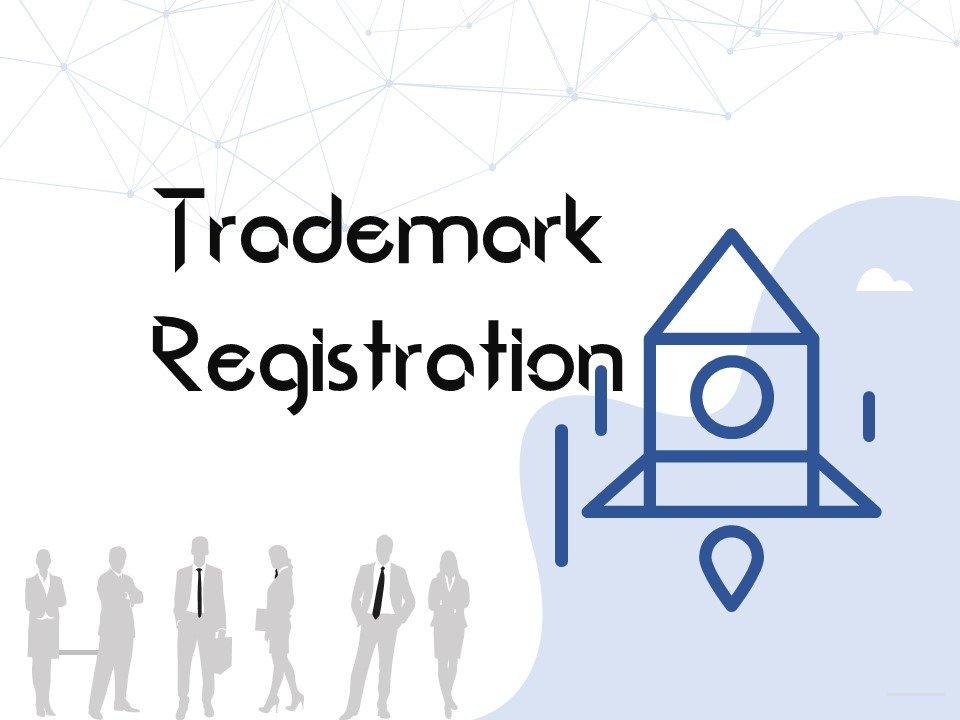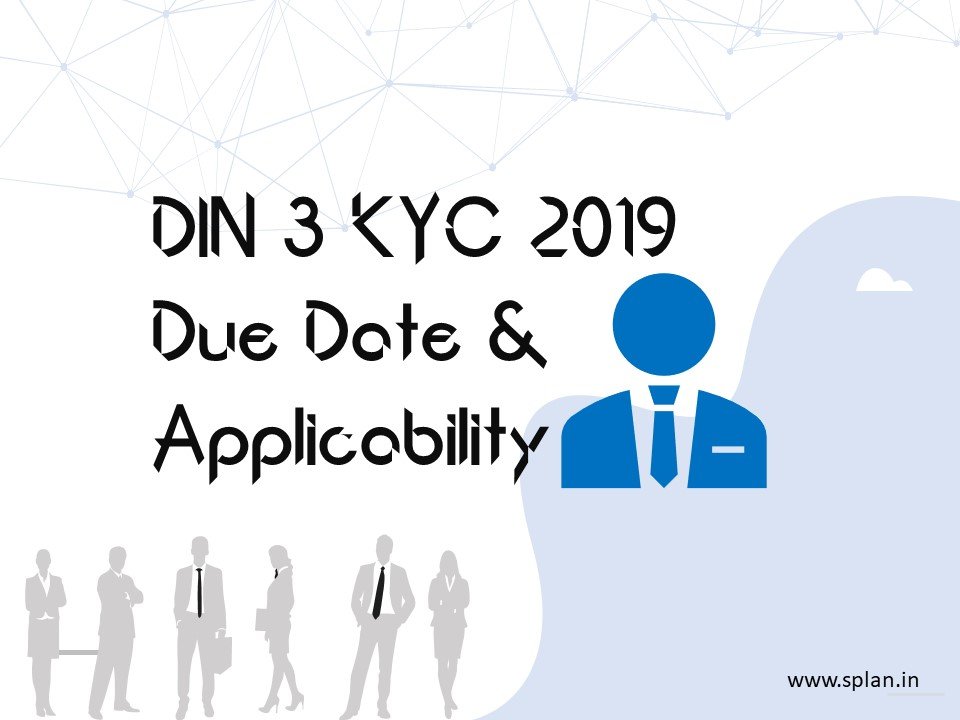Bihar Shops & Establishments Rules, 1995 - Application For Registration - ...
×
Recent Posts
-

Documents for GST Registration
Who Should Register for GST? Individuals regist... -

Process of Digital Signature Certificate application
Digital Signature Certificates or DSC or Digita... -

Bihar Shops & Establishments Registration - Form No - 1
Bihar Shops & Establishments Rules, 1995 &#... -

How Important is it to get a Trademark registration for a Startup?
If you start your own business, start a busines... -

TDS Rate Chart for FY2020-21 Applicable for a Company
TDS Rates Applicable for a Domestic Company Par... -
TDS Rate Chart for FY2020-21 Applicable for Non-Resident of India (NRIs)
Particulars TDS Rate (%) TDS Rates from 01.04.2... -

TDS Rate Chart for FY2020-21 Applicable for Resident of India
Tax Deducted at Source, also known as TDS, is a... -

Salary received in arrears or in advance, Don’t forget to file Form 10E under Section 89
An employee, who is entitled to relief under Se... -

One Time Relaxation to Employers, Taxpayers, and Business Entities
The outbreak of the Novel Corona Virus (#COVID-... -
GST on Remuneration Paid to Directors?
Taxability on Remuneration Paid to Directors Un...