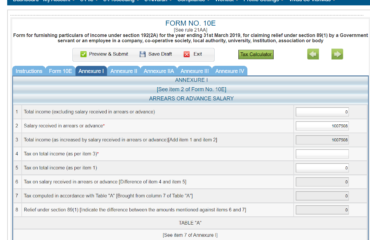A taxpayer may pay tax in any of the following forms:
(1) Tax Deducted at Source (TDS)
(2) Tax Collected at Source (TCS)
(3) Advance tax or Self-assessment Tax or Payment of tax on regular assessment.
The Income-tax Department maintains the database of the total tax paid by the taxpayer (i.e., tax credit in the account of a taxpayer). Form 26AS is an annual statement maintained under Rule 31AB of the Income-tax Rules disclosing the details of tax credit in his account as per the database of Income-tax Department. In other words, Form 26AS will reflect the details of tax credit appearing in the Permanent Account Number of the taxpayer as per the database of the Income-tax Department. The tax credit will cover TDS, TCS and tax paid by the taxpayer in other forms like advance tax, Self-Assessment tax, etc.
Income-tax Department will generally allow a taxpayer to claim the credit of taxes as reflected in his Form 26AS.
How to View Form 26AS
Form 26AS can be downloaded: On the TRACES website, Or via Net Banking Facility of authorized banks Go to https://incometaxindiaefiling.gov.in and Login using your income tax department login & password. If you don’t have an account, you’ll need to Register first (see the button on top of LOGIN).